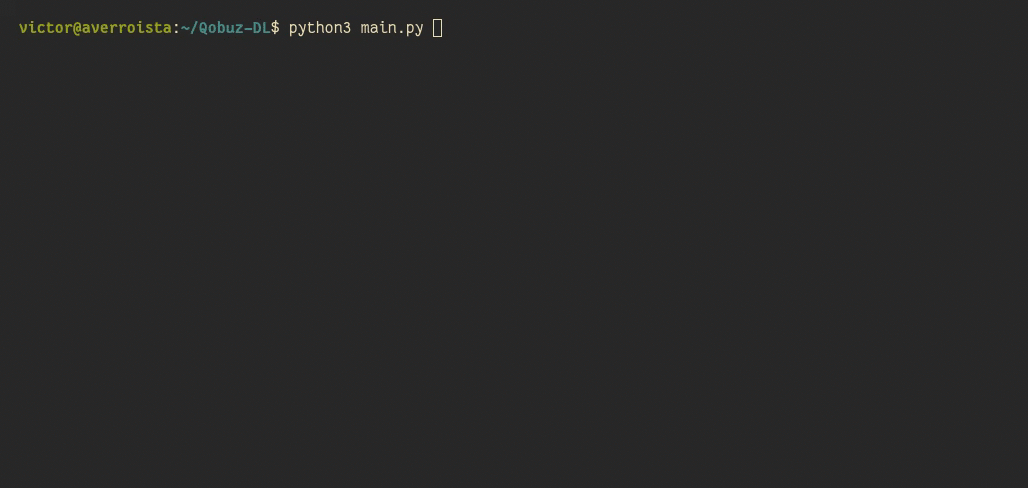qobuz-dl
Seach and download Lossless and Hi-Res music from Qobuz
This is a GIF from the first release. After the first release, some new features like queue and MP3 support were added.
Features
- Download FLAC and MP3 files from Qobuz
- Search and download music directly from your terminal with interactive mode
- Queue support
- URL input mode with download support for albums, tracks, artists, playlists and labels
Getting started
Note:
qobuz-dlrequires Python >3.6
Note 2: You'll need an active subscription
Install requirements with pip
Linux / MAC OS
pip3 install -r requirements.txt --user
Windows 10
pip3 install windows-curses
pip3 install -r requirements.txt
Add your credentials to a .env file
QOBUZ_EMAIL=your@email.com
QOBUZ_PW=your_password
NB: The .env file should be in the root folder, where main.py and config.py are located.
In addition to your credentials, you can also use the .env file to
change other default values by means of the following environment variables:
QOBUZ_FOLDER(location of the download folder)QOBUZ_LIMIT(results limit)QOBUZ_QUALITY(default quality for url input mode)
Run qobuz-dl
Linux / MAC OS
python3 main.py
Windows 10
python.exe main.py
Usage
usage: python3 main.py [-h] [-a] [-i] [-q int] [-l int] [-d PATH]
optional arguments:
-h, --help show this help message and exit
-a enable albums-only search
-i album/track/artist/label/playlist URL run qobuz-dl on URL input mode (download by url)
-q int quality (5, 6, 7, 27) (default: 6) [320, LOSSLESS, 24B <96KHZ, 24B >96KHZ]
-l int limit of search results by type (default: 10)
-d PATH custom directory for downloads (default: 'Qobuz Downloads')
A note about Qo-DL
qobuz-dl is inspired in the discontinued Qo-DL-Reborn. This program uses two modules from Qo-DL: qopy and spoofer, both written by Sorrow446 and DashLt.
Disclaimer
This tool was written for educational purposes. I will not be responsible if you use this program in bad faith. Also, you are accepting this: https://static.qobuz.com/apps/api/QobuzAPI-TermsofUse.pdf