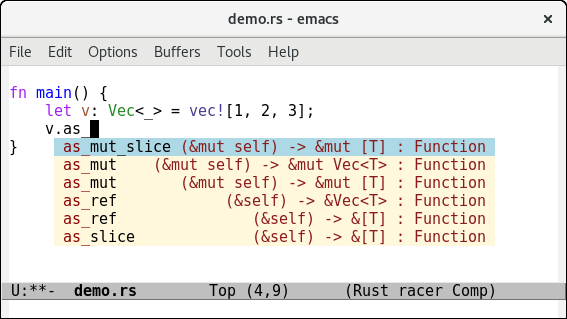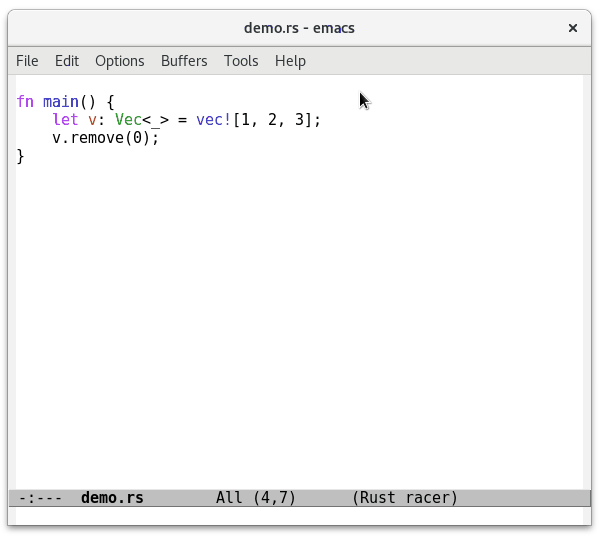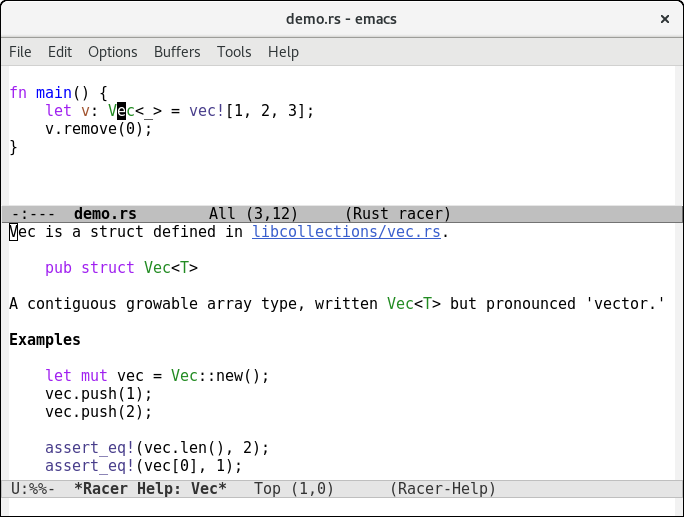git-subtree-dir: emacs-racer git-subtree-split: 6e0d1b3ebd54497c0cc995a92f09328ff101cd33
Racer for Emacs
This is the official Emacs package for Racer.
Table of Contents
Completion
racer.el supports code completion of variables, functions and modules.
You can also press F1 to pop up a help buffer for the current completion candidate.
Note that due to a limitation of racer, racer.el cannot offer completion for macros.
Find Definitions
racer.el can jump to definition of functions and types.
You can use M-. to go to the definition, and M-, to go back.
Describe Functions and Types
racer.el can show a help buffer based on the docstring of the thing at point.
Use M-x racer-describe to open the help buffer.
Installation
-
Install Racer and download the source code of Rust:
$ rustup component add rust-src $ cargo install racer -
Allow Emacs to install packages from MELPA:
(require 'package) (add-to-list 'package-archives '("melpa" . "https://melpa.org/packages/")) -
Install the Emacs package for Racer:
M-x package-install RET racer RET -
Configure Emacs to activate racer when rust-mode starts:
(add-hook 'rust-mode-hook #'racer-mode) (add-hook 'racer-mode-hook #'eldoc-mode)For completions, install company with
M-x package-install RET company RET. A sample configuration:(add-hook 'racer-mode-hook #'company-mode) (require 'rust-mode) (define-key rust-mode-map (kbd "TAB") #'company-indent-or-complete-common) (setq company-tooltip-align-annotations t)For automatic completions, customize
company-idle-delayandcompany-minimum-prefix-length.
Testing your setup
To test completion: Open a rust file and try typing use std::io::B and press TAB.
To test go to definition: Place your cursor over a symbol and press
M-. to jump to its definition.
Press M-, to jump back to the previous cursor location.
If it doesn't work, try M-x racer-debug to see what command was
run and what output was returned.
Tests
racer.el includes tests. To run them, you need to install Cask, then:
$ cask install
$ cask exec ert-runner